Creating Sample for RCPT
Creating new sample in LERM-CIVIL for "Concrete Rapid Chloride Penetration" involves 3 simple step before that it is important to note that all the Master data for the product "RCPT" should be configured properly. Master data involves following :
- Parameter Master
- Minimum and Maximum value for each parameter as per NABL
- MU value if any
- Grades if any
- Available Parameter in LERM-CIVIL for Soil includes following additional parameter can be added based on each lab's requirement the list is only indicative in nature
- RCPT
Step 1: Creating Sample Requisition Form

Step 2: Adding Sample details
This requires selecting Discipline, Group, Material, Lab location if any witness if any , additional field based on lab's requirement can be created
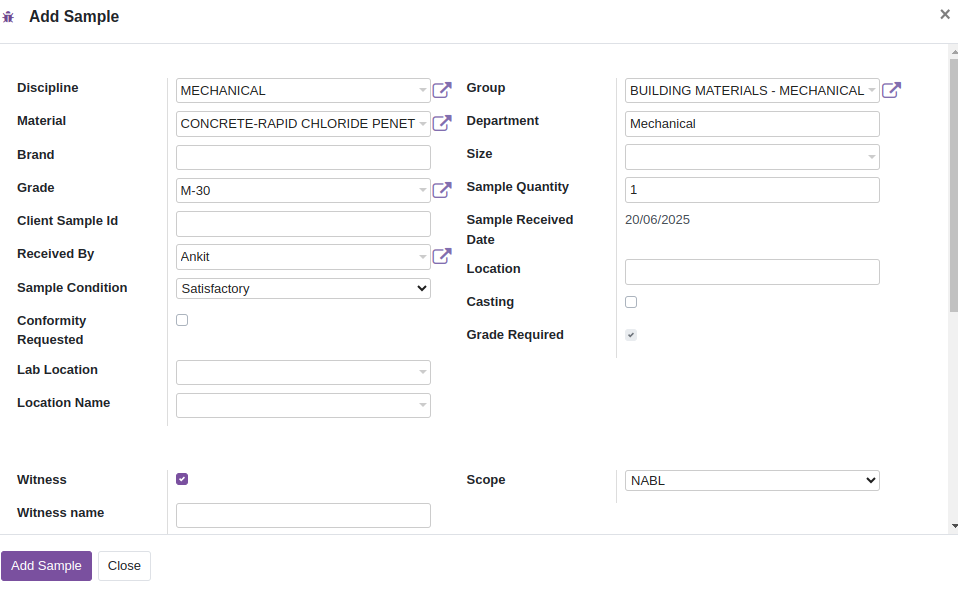
Step 3: Select Parameter
A new pop up window will open up for selecting the Parameter available for that specific product in this case "RCPT". The selection of Parameter is based on the test to be performed you may select only the parameters which are needed
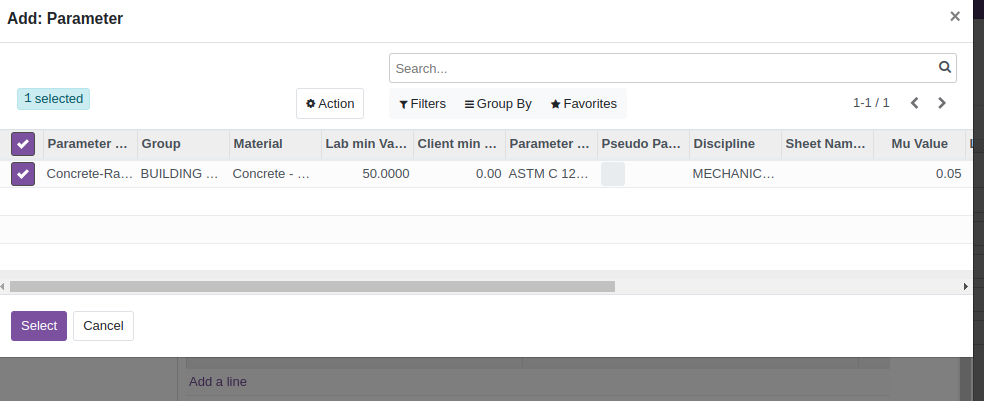
Step 4 :Confirm the Request Form to Create Sample
Once clicked on Confirm button a sample ID will be generated in the system along with ELN (Electronic Lab Notebook )
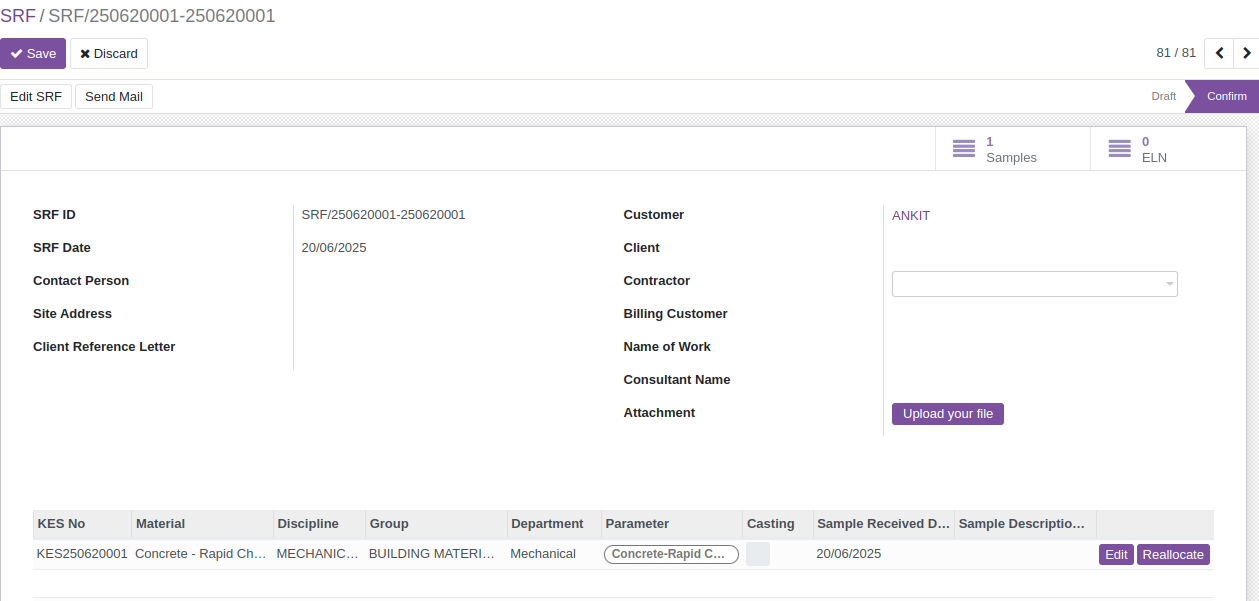
Assignment to Technician
Sample created in LERM-CIVIL has user right control , so user with access right to allot sample can only assign to various technician. This right can be customised based on Civil Lab requirement.
Step 1 : Selecting Sample
Select the Sample which needs assignment from user login option to allot sample in bulk is available as well
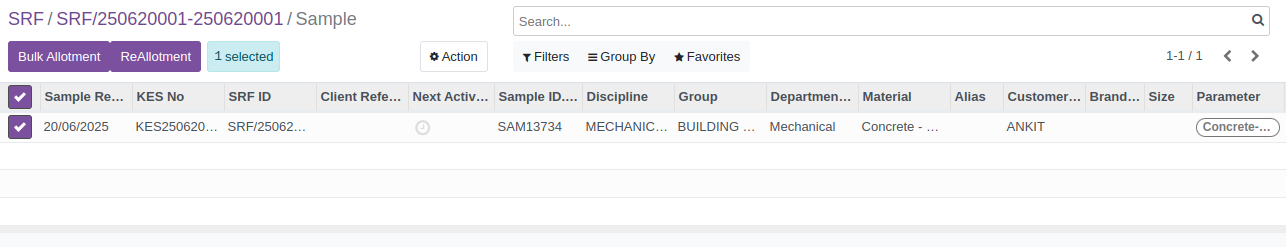
Step 2: Assignment
Once clicked on Allotment button a drop down of Technician will appear for selection. The technicians are the employees whose profile , signature and rights to access respective Group of material is already defined in our employee module which is included with LERM-CIVIL.
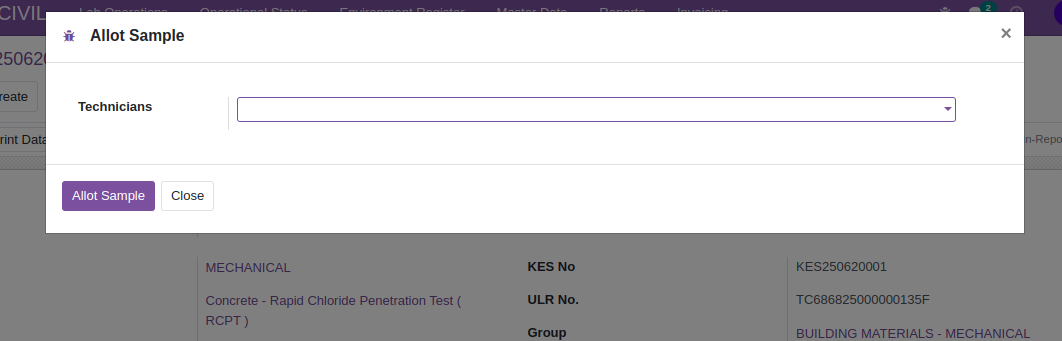
Once allotted the respective Technician can see the sample allotted to him/her in his dashboard.
Calculation in ELN
Once allotted the Technician can start working on the entry of the observation of all selected Parameters for Soil Testing
Enter the start date of the test to open the calculation form for Concrete Rapid Chloride Penetration Testing
1) RCPT
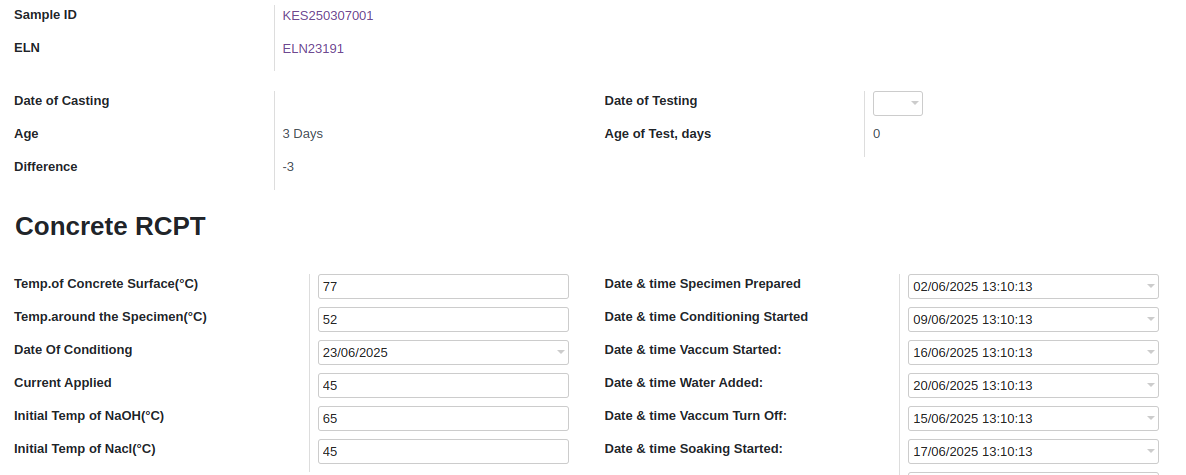
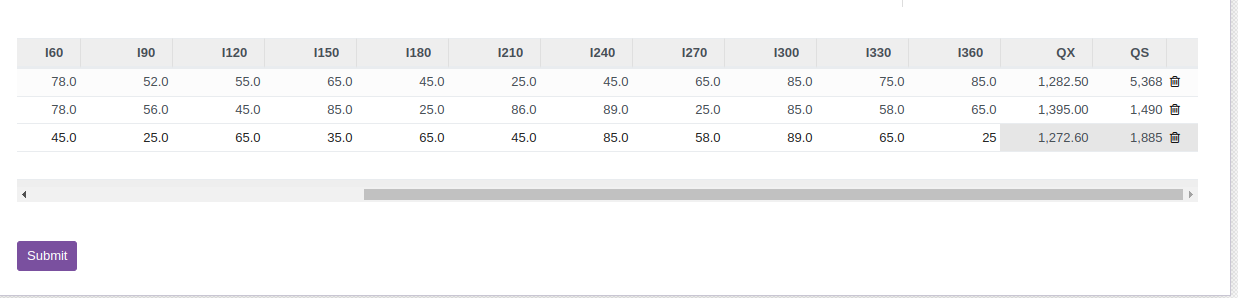
Sample Approval and Certificate
Sample data sheet and calculation completed by Technician is moved further to the respective user for Approval in most of the cases to Quality Manager/ HOD
In LERM-CIVIL we currently have 2 level of approval which can be customised based on Individual Lab.
The unique requirement of Civil Material is that the reporting format is different for all products our team has successfully able to overcome this challenge and designed a custom report for each product . This format can further be customised to suit individual Lab's reporting requirement.
The Final report comes with ULR, QR code for authenticity of the report with future option to directly upload the data to NABL block chain portal when the requirement will become mandatory in nature in coming times.
The customer portal is also available so that that all the Reports are available to the customer along with the option to raise sample request through web portal.
Final Report Output for Concrete Rapid Chloride Penetration (RCPT) (Can be customised as per Lab requirement)
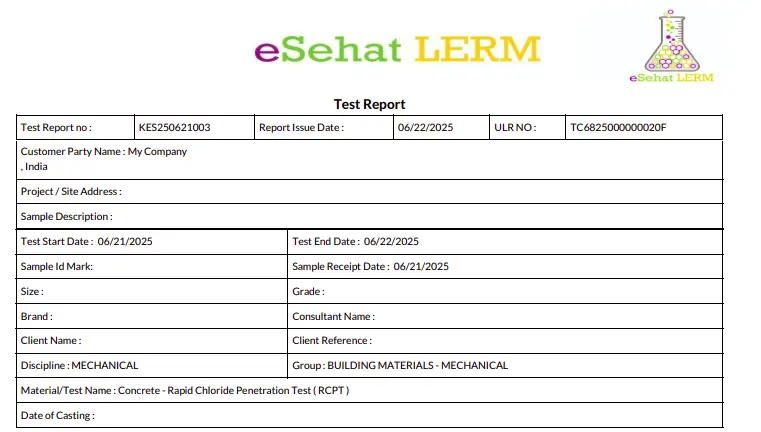
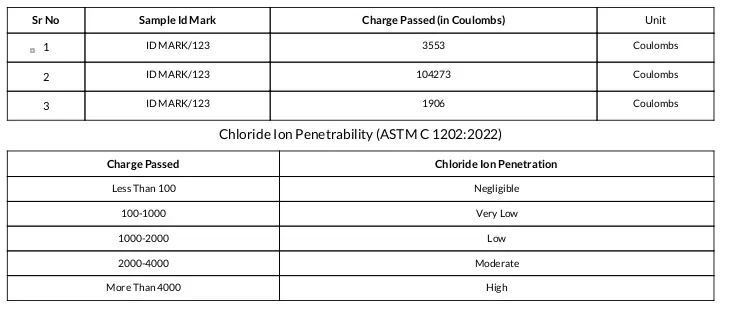
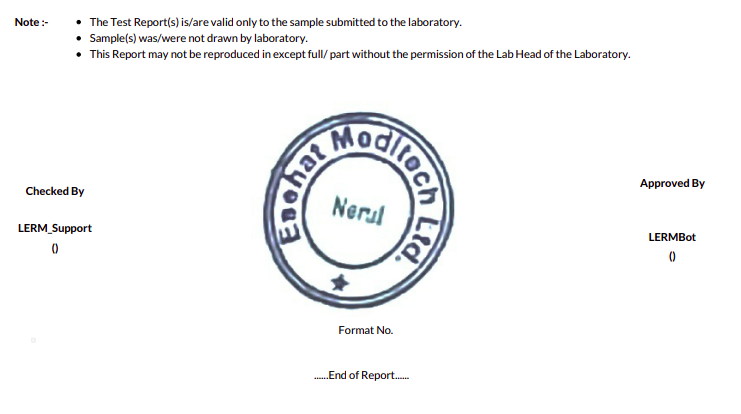
Let's Connect
Get in touch with your customers to provide them with better service. You can modify the form fields to gather more precise information.